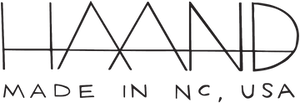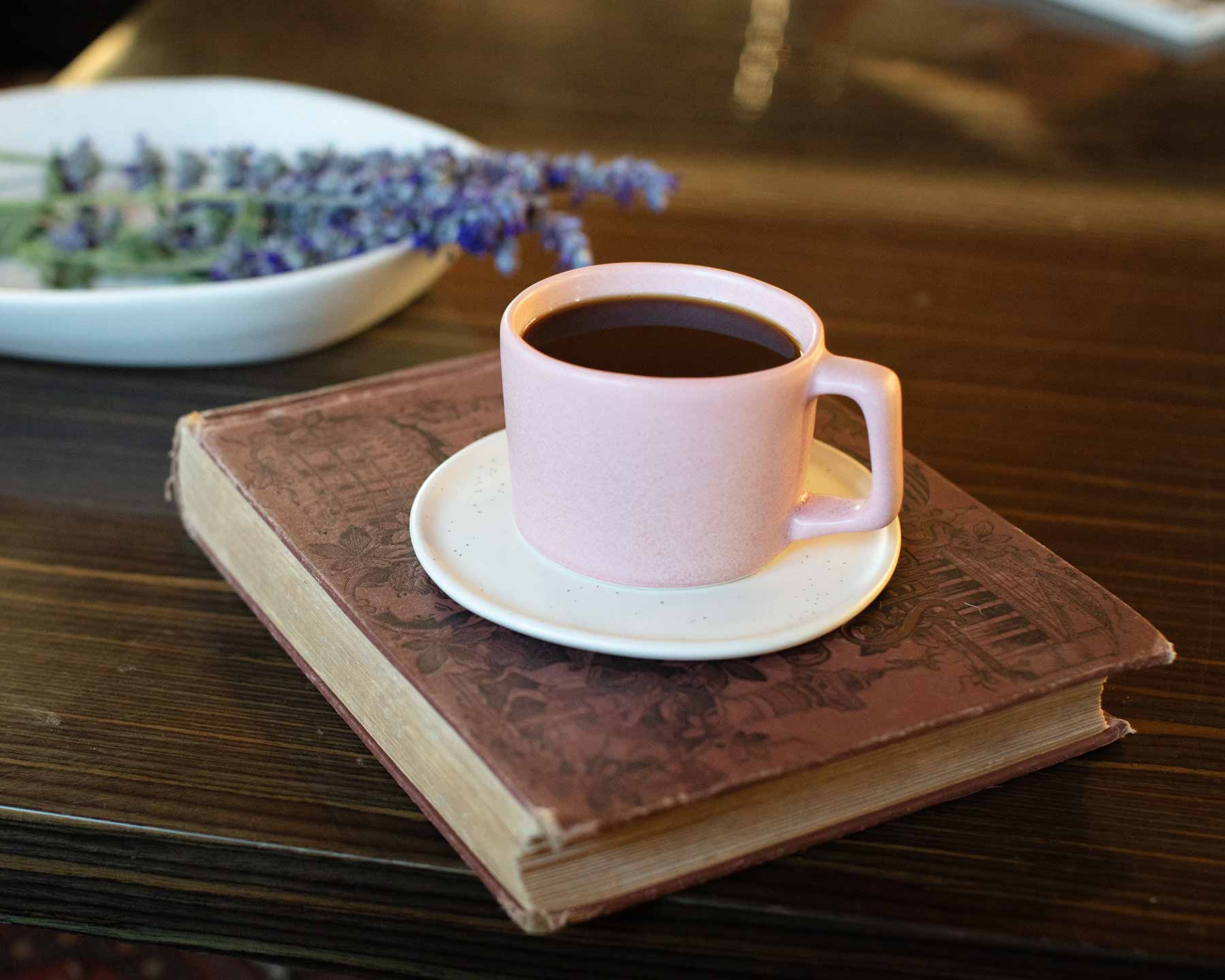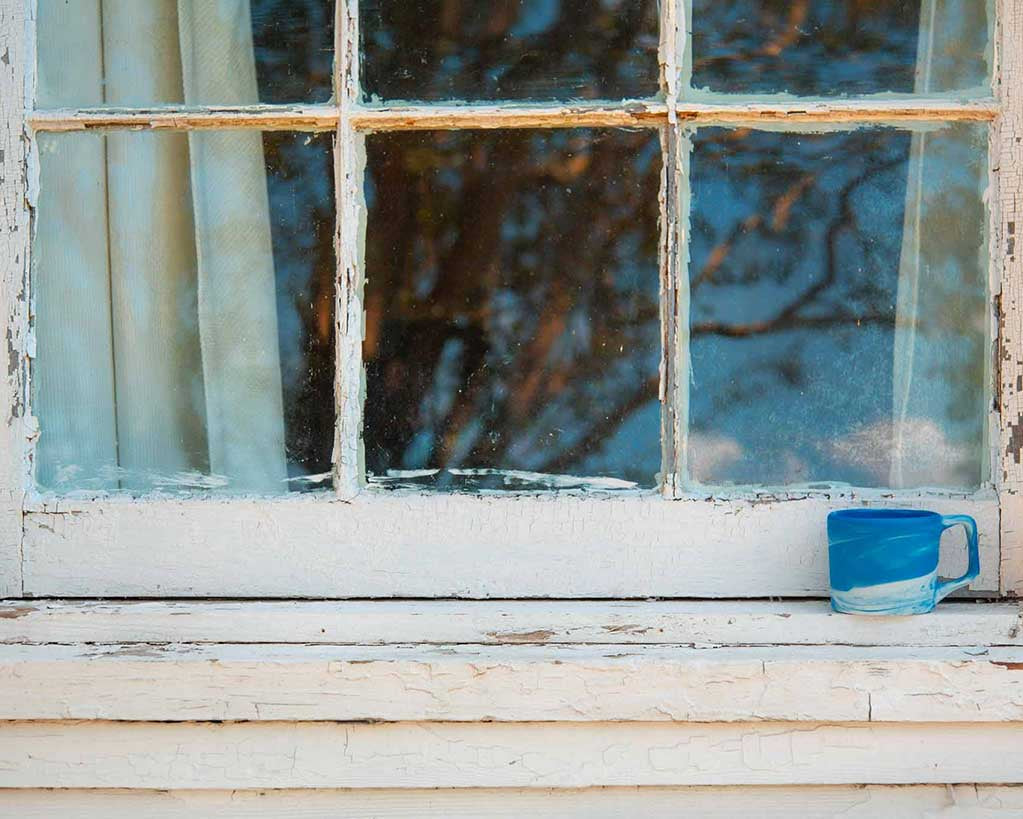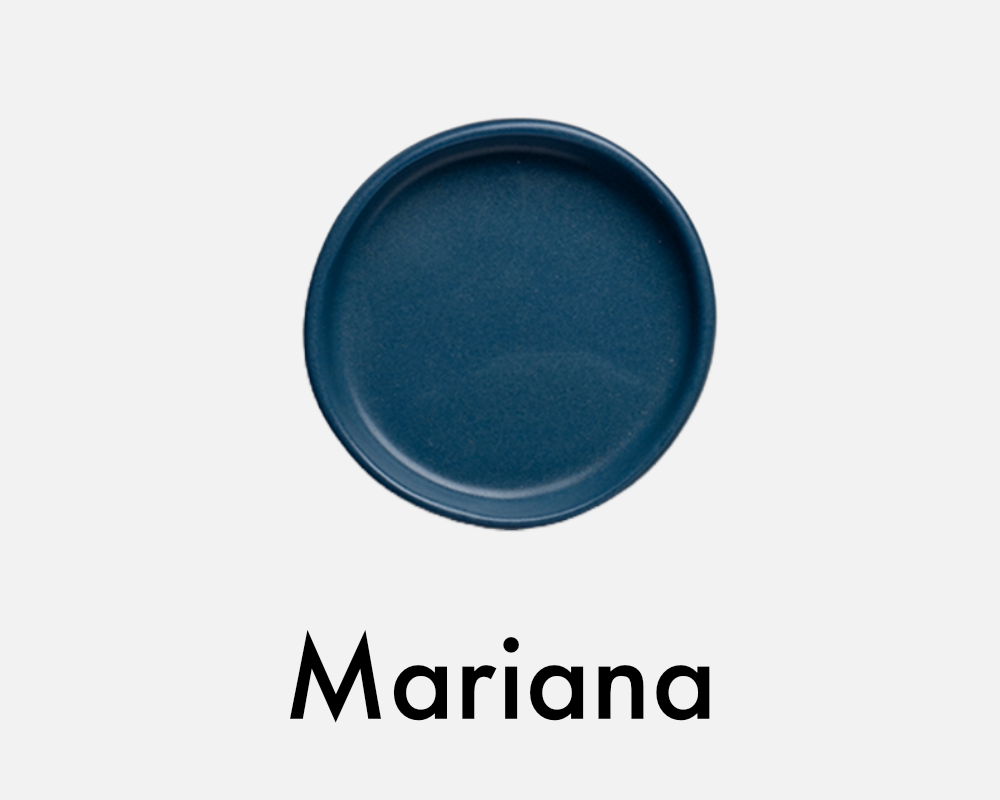Our new wishlist feature was created to make dreaming about and shopping for your favorite pottery a seamless process. To help you make the most of it we've created a short getting started guide for you. Happy shopping!
Creating Your Wishlist
1. Login or Create an Account.

2. Browse through our catalog as you normally would.

3. When you see a product you want to add to your list click the 'Add to Favorites. button right below add to cart. If you haven't created a wishlist yet it will prompt you to name your list. You can name your list anything you want. Then click 'Add to List'.

Viewing Your Wishlist
1. Click "Wishlist" in the top left menu of the website or click the  icon in the bottom left corner to view your wish list at anytime.
icon in the bottom left corner to view your wish list at anytime.

Shopping from Wishlist
1. When you are ready to purchase items from your wishlist just click add to cart. Once the items are in your cart you can adjust the quantity.

Sharing/Duplicating or Deleting Your Wishlist
1. To share, duplicate or delete your list go into wishlist and click view list so you can see all the items in your list. Then click the three dots on the right hand side and select the action you wish to take.

Multiple Lists
You can create multiple wishlists, which can be helpful if you want to separate your ideas. For example, you might create a New Tabletop wishlist and you might also want to create a Gift Ideas wish list.
1. To create a new list just click the "Add to Favorites" button on the item you want in the new list and then click Create New List.